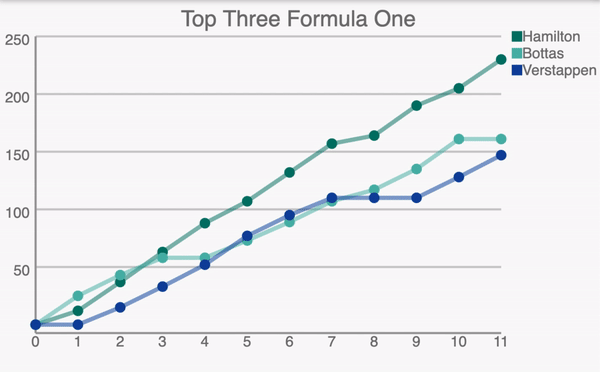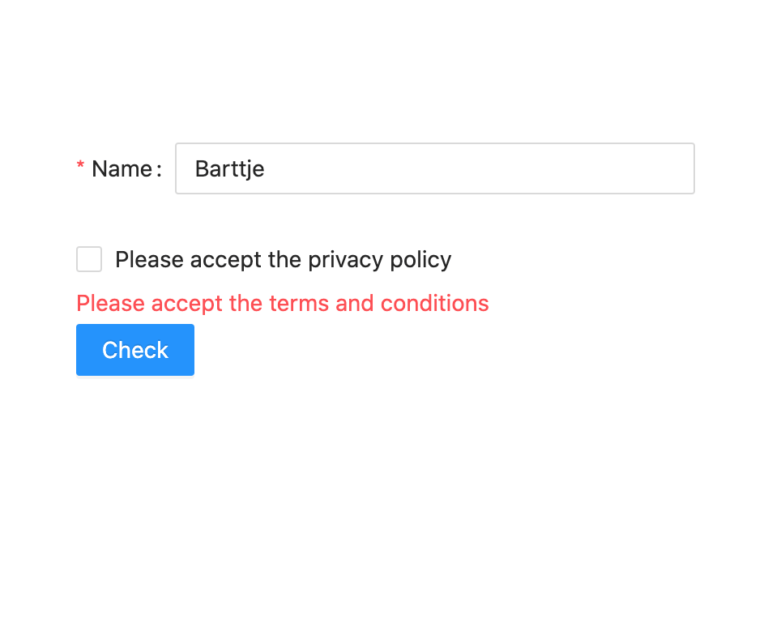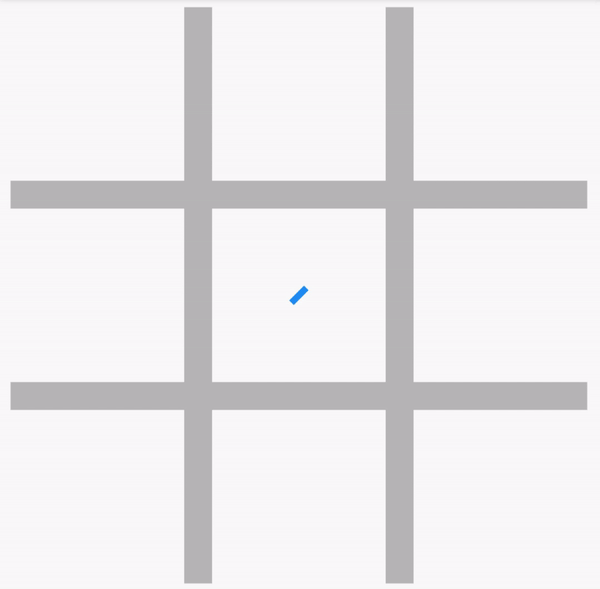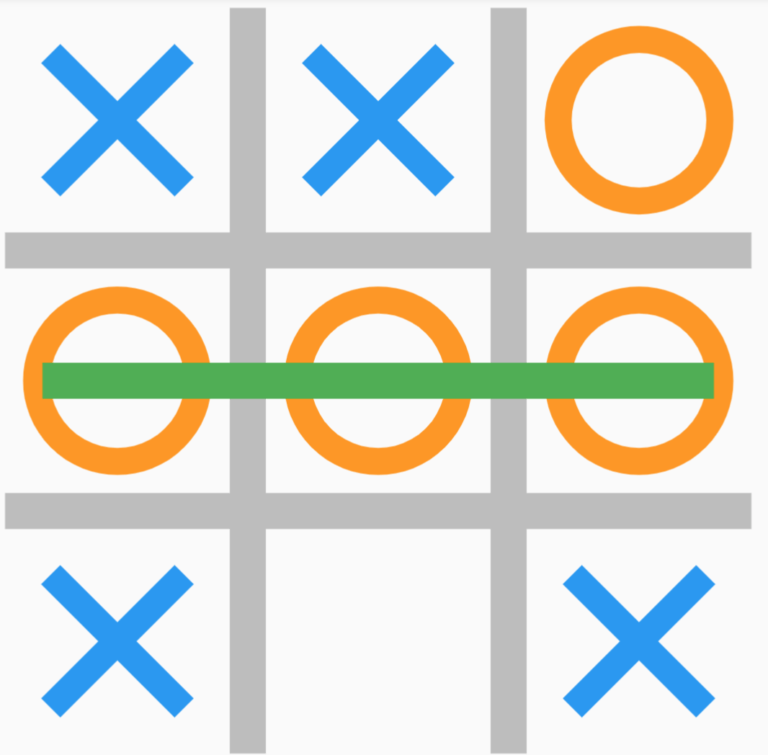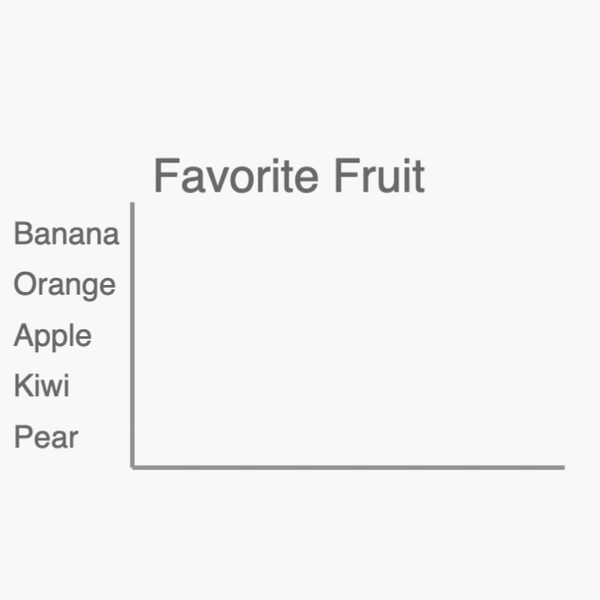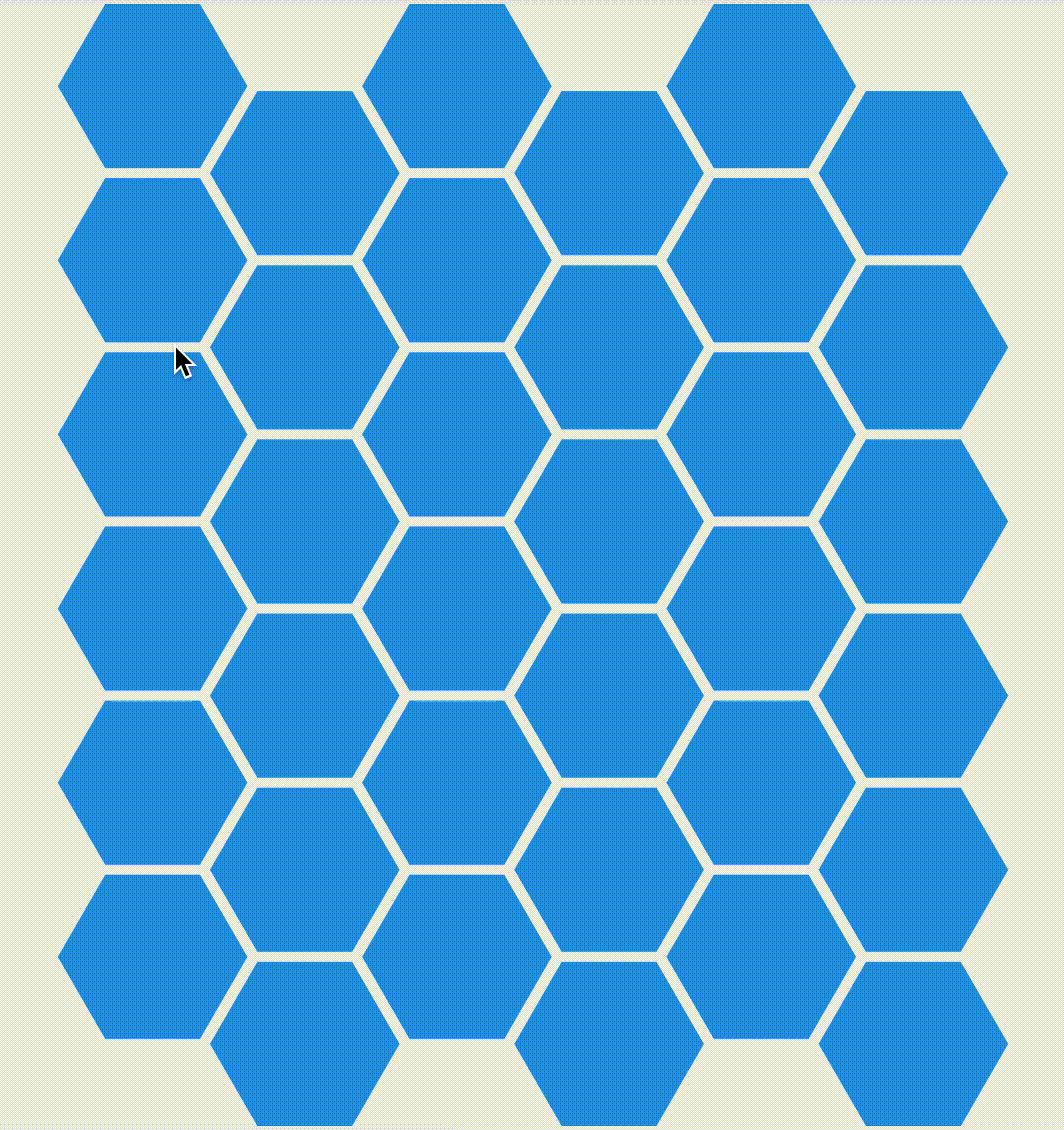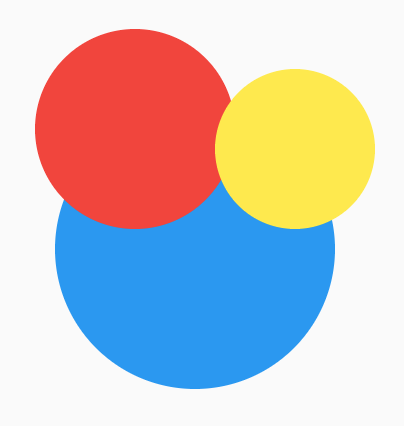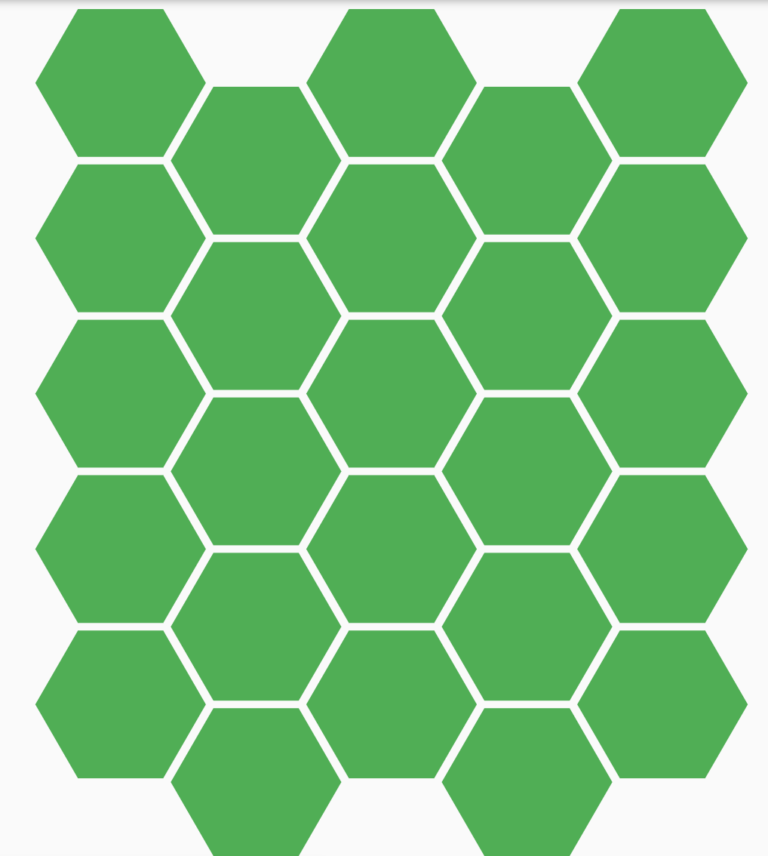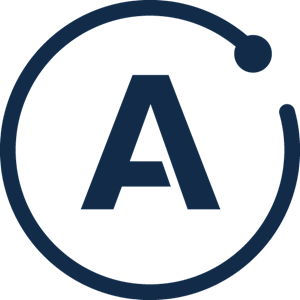
Querying the Github GraphQL API with Kotlin
We are going to show how to query a GraphQL API using the Apollo GraphQL Android Client. It is not Android only and can be used by any Java/Kotlin project. We are going to use this client with Kotlin to show how to get started! For this, we are going to use a popular GraphQL endpoint that is publicly available, namely the Github API. Configuring the project Before we can start, we are going to set up a project with…